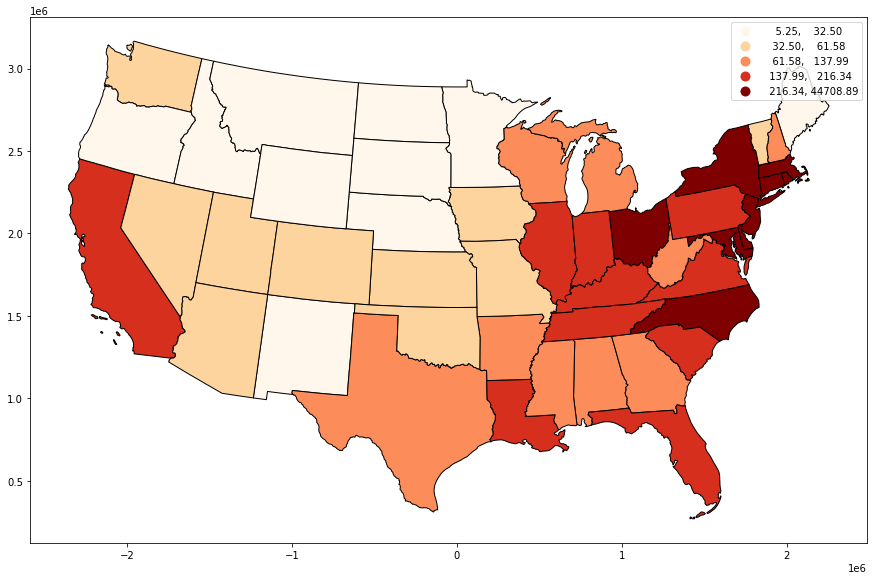More vector data analysis
Contents
More vector data analysis¶
In the second demo of this week, we will introduce the basics of vector data analysis in Python with an example. We have two shapefiles. The first shapefile contains the name, location, and capacity of all major sports stadiums in the United States as points. The second shapefile contains the states on the United States as polygons. An alien would like to know which state contains the highest number of stadiums, the highest number of seats, and the closest and furthest stadiums from University of Oregon’s campus.

import geopandas as gpd
# Import data
stadiums = gpd.read_file('data/sports_venues.shp')
states = gpd.read_file('data/us_states.shp')
stadiums
| NAME | CAPACITY | geometry | |
|---|---|---|---|
| 0 | MILWAUKEE MILE | 45000.0 | POINT (-9797298.508 5315043.944) |
| 1 | STREETS OF ST. PETERSBURG | -999.0 | POINT (-9198320.620 3219439.478) |
| 2 | STREETS OF LONG BEACH | -999.0 | POINT (-13157142.784 3997054.057) |
| 3 | BARBER MOTORSPORTS PARK | -999.0 | POINT (-9642382.973 3966132.844) |
| 4 | STREETS OF TORONTO | -999.0 | POINT (-8840529.757 5408873.389) |
| ... | ... | ... | ... |
| 819 | UPMC EVENTS CENTER | 4000.0 | POINT (-8929463.890 4941833.552) |
| 820 | GLOBE LIFE FIELD | 40000.0 | POINT (-10807587.284 3861421.677) |
| 821 | WEATHERTECH RACEWAY LAGUNA SECA | 11000.0 | POINT (-13553512.291 4381243.369) |
| 822 | CIRCUIT OF THE AMERICAS | 120000.0 | POINT (-10868589.591 3520977.940) |
| 823 | LAS VEGAS STADIUM | 65000.0 | POINT (-12822172.352 4313213.054) |
824 rows × 3 columns
Explore¶
It is always good practice to start with a visualization to check everything is projected properly.
stadiums.explore()
stadiums.info()
<class 'geopandas.geodataframe.GeoDataFrame'>
RangeIndex: 824 entries, 0 to 823
Data columns (total 3 columns):
# Column Non-Null Count Dtype
--- ------ -------------- -----
0 NAME 824 non-null object
1 CAPACITY 824 non-null float64
2 geometry 824 non-null geometry
dtypes: float64(1), geometry(1), object(1)
memory usage: 19.4+ KB
The info() method reveals that there are no missing values… or are there?
stadiums.describe()
| CAPACITY | |
|---|---|
| count | 824.000000 |
| mean | 20984.593447 |
| std | 26260.948903 |
| min | -999.000000 |
| 25% | 4584.500000 |
| 50% | 10333.500000 |
| 75% | 26436.000000 |
| max | 257325.000000 |
Remove missing values¶
When we run describe() we notice that the min value is -999 which is a value often used to indicate no data. Since we have no logical way of interpolating those values, we will just remove these rows. We can do this by filtring our DataFrame with a mask that returns True if values are not equal to -999.
stadiums = stadiums[stadiums['CAPACITY'] != -999]
stadiums.describe()
| CAPACITY | |
|---|---|
| count | 722.000000 |
| mean | 24090.308864 |
| std | 26630.288096 |
| min | 837.000000 |
| 25% | 6500.000000 |
| 50% | 13073.000000 |
| 75% | 31875.000000 |
| max | 257325.000000 |
Check projections¶
If we are going to find how many stadiums are in each state, we will need to join the DataFrames. But we can only do this if they are in the same projection.
stadiums.crs
<Derived Projected CRS: EPSG:3857>
Name: WGS 84 / Pseudo-Mercator
Axis Info [cartesian]:
- X[east]: Easting (metre)
- Y[north]: Northing (metre)
Area of Use:
- name: World between 85.06°S and 85.06°N.
- bounds: (-180.0, -85.06, 180.0, 85.06)
Coordinate Operation:
- name: Popular Visualisation Pseudo-Mercator
- method: Popular Visualisation Pseudo Mercator
Datum: World Geodetic System 1984 ensemble
- Ellipsoid: WGS 84
- Prime Meridian: Greenwich
states.crs
<Derived Projected CRS: EPSG:5070>
Name: NAD83 / Conus Albers
Axis Info [cartesian]:
- X[east]: Easting (metre)
- Y[north]: Northing (metre)
Area of Use:
- name: United States (USA) - CONUS onshore - Alabama; Arizona; Arkansas; California; Colorado; Connecticut; Delaware; Florida; Georgia; Idaho; Illinois; Indiana; Iowa; Kansas; Kentucky; Louisiana; Maine; Maryland; Massachusetts; Michigan; Minnesota; Mississippi; Missouri; Montana; Nebraska; Nevada; New Hampshire; New Jersey; New Mexico; New York; North Carolina; North Dakota; Ohio; Oklahoma; Oregon; Pennsylvania; Rhode Island; South Carolina; South Dakota; Tennessee; Texas; Utah; Vermont; Virginia; Washington; West Virginia; Wisconsin; Wyoming.
- bounds: (-124.79, 24.41, -66.91, 49.38)
Coordinate Operation:
- name: Conus Albers
- method: Albers Equal Area
Datum: North American Datum 1983
- Ellipsoid: GRS 1980
- Prime Meridian: Greenwich
Since they are in different projections, we will convert the stadiums DataFrame to match the states DataFrame.
stadiums = stadiums.to_crs('EPSG:5070')
stadiums.crs
<Derived Projected CRS: EPSG:5070>
Name: NAD83 / Conus Albers
Axis Info [cartesian]:
- X[east]: Easting (metre)
- Y[north]: Northing (metre)
Area of Use:
- name: United States (USA) - CONUS onshore - Alabama; Arizona; Arkansas; California; Colorado; Connecticut; Delaware; Florida; Georgia; Idaho; Illinois; Indiana; Iowa; Kansas; Kentucky; Louisiana; Maine; Maryland; Massachusetts; Michigan; Minnesota; Mississippi; Missouri; Montana; Nebraska; Nevada; New Hampshire; New Jersey; New Mexico; New York; North Carolina; North Dakota; Ohio; Oklahoma; Oregon; Pennsylvania; Rhode Island; South Carolina; South Dakota; Tennessee; Texas; Utah; Vermont; Virginia; Washington; West Virginia; Wisconsin; Wyoming.
- bounds: (-124.79, 24.41, -66.91, 49.38)
Coordinate Operation:
- name: Conus Albers
- method: Albers Equal Area
Datum: North American Datum 1983
- Ellipsoid: GRS 1980
- Prime Meridian: Greenwich
Join DataFrames¶
A spatial join (sjoin) can be used to combine two GeoDataFrames based on the spatial relationship between their geometries. A common use case might be a spatial join between a point layer (stadiums) and a polygon layer (states) so that we we retain the point geometries and add the attributes of the intersecting polygons.
Now we know from exploring the data that there are some stadiums that are outside the US. We would like to exclude those from our analysis. An inner join (how='inner'), keeps rows from both GeoDataFrames only when the points are contained within the polygons.
stadiums_usa = stadiums.sjoin(states, how='inner')
Now when we plot our data again, we find that there are no stadiums outside the USA and that the points have more attributes, including the state that they are within.
stadiums_usa.explore()
Compute stats¶
We can complete our first task by grouping the stadiums by state, summing their capacities, and sorting from highest to lowest.
stadiums_usa.groupby('NAME_right')['CAPACITY'].sum().sort_values(ascending=False).head()
NAME_right
Texas 1493214.0
California 1383573.0
Florida 987111.0
Indiana 675805.0
Ohio 641793.0
Name: CAPACITY, dtype: float64
Note
Calling more than one method on an object is called method chaining.
top_state = stadiums_usa.groupby('NAME_right')['CAPACITY'].sum().sort_values(ascending=False).index[0]
top_seats = stadiums_usa.groupby('NAME_right')['CAPACITY'].sum().sort_values(ascending=False).iloc[0]
f"{top_state} has the most stadium seats in the US with {int(top_seats)}"
'Texas has the most stadium seats in the US with 1493214'
If we wanted to find the state with the most stadiums we could can just change sum() to count().
stadiums_usa.groupby('NAME_right')['CAPACITY'].count().sort_values(ascending=False).head()
NAME_right
California 58
Texas 52
New York 39
Florida 33
North Carolina 30
Name: CAPACITY, dtype: int64
top_state = stadiums_usa.groupby('NAME_right')['CAPACITY'].count().sort_values(ascending=False).index[0]
top_stadiums = stadiums_usa.groupby('NAME_right')['CAPACITY'].count().sort_values(ascending=False).iloc[0]
f"{top_state} has the most sports stadiums in the US with {int(top_stadiums)}"
'California has the most sports stadiums in the US with 58'
Measure distance¶
Our final task is to compute the distance between University of Oregon campus and all the stadiums in the dataset.
Caution
When computing distance or area, we must ensure that our data have a projected CRS (in meters, feet, kilometers etc.), eather than geographic CRS (in degrees).
We are OK to compute distances using our stadium data because when we call the crs method, we can see that the Easting and Northing are in the meters.
stadiums_usa.crs
<Derived Projected CRS: EPSG:5070>
Name: NAD83 / Conus Albers
Axis Info [cartesian]:
- X[east]: Easting (metre)
- Y[north]: Northing (metre)
Area of Use:
- name: United States (USA) - CONUS onshore - Alabama; Arizona; Arkansas; California; Colorado; Connecticut; Delaware; Florida; Georgia; Idaho; Illinois; Indiana; Iowa; Kansas; Kentucky; Louisiana; Maine; Maryland; Massachusetts; Michigan; Minnesota; Mississippi; Missouri; Montana; Nebraska; Nevada; New Hampshire; New Jersey; New Mexico; New York; North Carolina; North Dakota; Ohio; Oklahoma; Oregon; Pennsylvania; Rhode Island; South Carolina; South Dakota; Tennessee; Texas; Utah; Vermont; Virginia; Washington; West Virginia; Wisconsin; Wyoming.
- bounds: (-124.79, 24.41, -66.91, 49.38)
Coordinate Operation:
- name: Conus Albers
- method: Albers Equal Area
Datum: North American Datum 1983
- Ellipsoid: GRS 1980
- Prime Meridian: Greenwich
We will first create a GeoDataFrame with a single row that represents the longitude and latitude of campus (-123.0783, 44.04505) as a Point data type.
from shapely.geometry import Point
data = {'geometry': [Point(-123.0783, 44.04505)]}
s = gpd.GeoDataFrame(data, crs="EPSG:4326")
s
| geometry | |
|---|---|
| 0 | POINT (-123.07830 44.04505) |
Next we must convert this GeoDataFrame to the same projection as our stadium data (EPSG:5070).
s.to_crs('EPSG:5070', inplace=True)
s
| geometry | |
|---|---|
| 0 | POINT (-2133399.001 2645357.154) |
Now we can compute distances to all stadiums in the United States using the distance() method.
distance = stadiums_usa.distance(s['geometry'].iloc[0])
distance
0 2.807969e+06
46 2.771818e+06
155 2.695892e+06
189 2.810889e+06
274 2.790744e+06
...
483 2.072308e+06
648 2.056440e+06
484 2.089632e+06
658 2.105634e+06
776 2.105656e+06
Length: 696, dtype: float64
Let’s add this new data as a column to our original GeoDataFrame and convert to kilometers.
stadiums_usa['distance_to_eugene'] = distance / 1000
stadiums_usa
| NAME_left | CAPACITY | geometry | index_right | STATEFP | STUSPS | NAME_right | distance_to_eugene | |
|---|---|---|---|---|---|---|---|---|
| 0 | MILWAUKEE MILE | 45000.0 | POINT (646905.219 2252165.087) | 14 | 55 | WI | Wisconsin | 2807.969295 |
| 46 | LAMBEAU FIELD | 81441.0 | POINT (628952.471 2416474.808) | 14 | 55 | WI | Wisconsin | 2771.817595 |
| 155 | CAMP RANDALL STADIUM | 80321.0 | POINT (533197.371 2249000.861) | 14 | 55 | WI | Wisconsin | 2695.892157 |
| 189 | MILLER PARK | 41900.0 | POINT (650017.078 2253318.084) | 14 | 55 | WI | Wisconsin | 2810.889486 |
| 274 | ROAD AMERICA | 40000.0 | POINT (640442.284 2338673.449) | 14 | 55 | WI | Wisconsin | 2790.743695 |
| ... | ... | ... | ... | ... | ... | ... | ... | ... |
| 483 | SCHEELS CENTER | 5830.0 | POINT (-61123.759 2656923.016) | 37 | 38 | ND | North Dakota | 2072.307518 |
| 648 | BETTY ENGELSTAD SIOUX CENTER | 3300.0 | POINT (-80779.004 2770637.937) | 37 | 38 | ND | North Dakota | 2056.439673 |
| 484 | FROST ARENA | 6500.0 | POINT (-61986.213 2370021.948) | 41 | 46 | SD | South Dakota | 2089.631646 |
| 658 | DAKOTADOME | 10000.0 | POINT (-75459.148 2199735.337) | 41 | 46 | SD | South Dakota | 2105.634167 |
| 776 | SANFORD COYOTE SPORTS CENTER | 6000.0 | POINT (-75464.732 2199604.063) | 41 | 46 | SD | South Dakota | 2105.656495 |
696 rows × 8 columns
Make a map¶
We can plot the stadium data again but this time using time color the dots based on distance to campus. See here for more examples of interactive plotting and here for a full list of colormaps.
stadiums_usa.explore(column='distance_to_eugene', cmap='Set1')
Note
The explore() method returns a folium.Map object which is a really nice way of making interactive maps. We don’t have enough time to cover Folium in this course. But we use it a lot in Geospatial Data Science, the next course in this series.
Choropleth maps¶
Choropleth maps, where the color of each shape is based on the value of an associated variable, are a useful for displaying geospatial data. If we wanted to produce a chloropleth map showing the number of stadiums in each state, we would first group the stadium data by state.
stadiums_by_state = stadiums_usa.groupby('NAME_right')['CAPACITY'].count().reset_index()
stadiums_by_state.head()
| NAME_right | CAPACITY | |
|---|---|---|
| 0 | Alabama | 16 |
| 1 | Arizona | 11 |
| 2 | Arkansas | 9 |
| 3 | California | 58 |
| 4 | Colorado | 13 |
Then we would join this new dataframe with the original GeoDataFrame of US states so we can add the geometry data. This time we are joining based on a primary key which has to be specified using the left_on and right_on keyword arguments.
states_merge = states.merge(stadiums_by_state, left_on='NAME', right_on='NAME_right')
states_merge.head()
| STATEFP | STUSPS | NAME | geometry | NAME_right | CAPACITY | |
|---|---|---|---|---|---|---|
| 0 | 24 | MD | Maryland | MULTIPOLYGON (((1722285.499 1847164.899, 17253... | Maryland | 16 |
| 1 | 19 | IA | Iowa | POLYGON ((-50588.826 2198204.224, -46981.682 2... | Iowa | 8 |
| 2 | 10 | DE | Delaware | POLYGON ((1705277.992 2038007.044, 1706136.968... | Delaware | 3 |
| 3 | 39 | OH | Ohio | MULTIPOLYGON (((1081987.294 2151544.264, 10846... | Ohio | 30 |
| 4 | 42 | PA | Pennsylvania | POLYGON ((1287711.752 2093650.229, 1286266.040... | Pennsylvania | 25 |
Now we can make our chloropleth map but first let’s compute another variable: stadium density.
states_merge['area'] = states_merge.area / 1000000000000
states_merge['stadium_density'] = states_merge['CAPACITY'] / states_merge['area']
states_merge.plot(
column="stadium_density",
cmap='OrRd',
legend=True,
scheme="quantiles",
edgecolor='black',
figsize=(15, 10))
<AxesSubplot:>